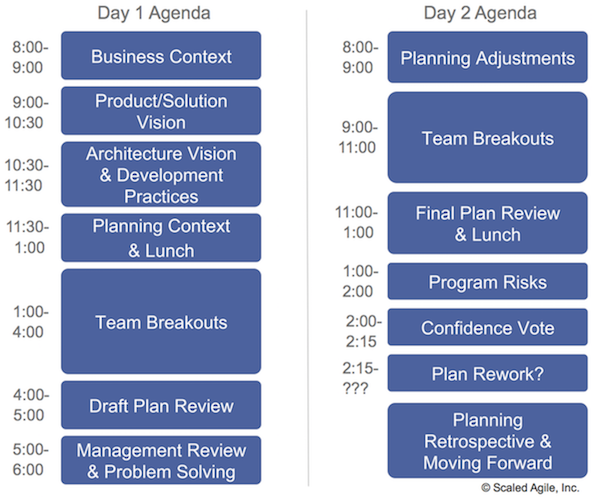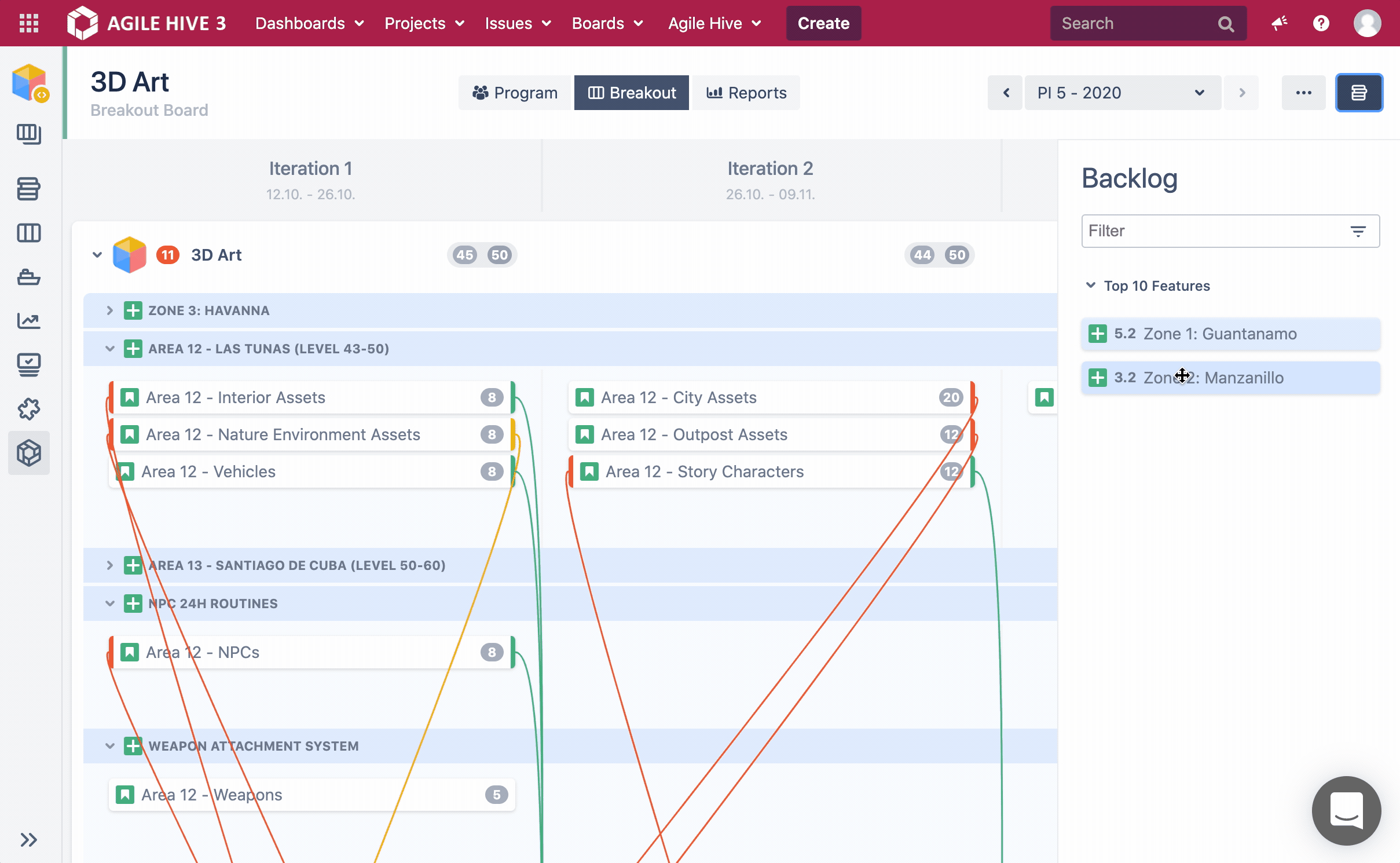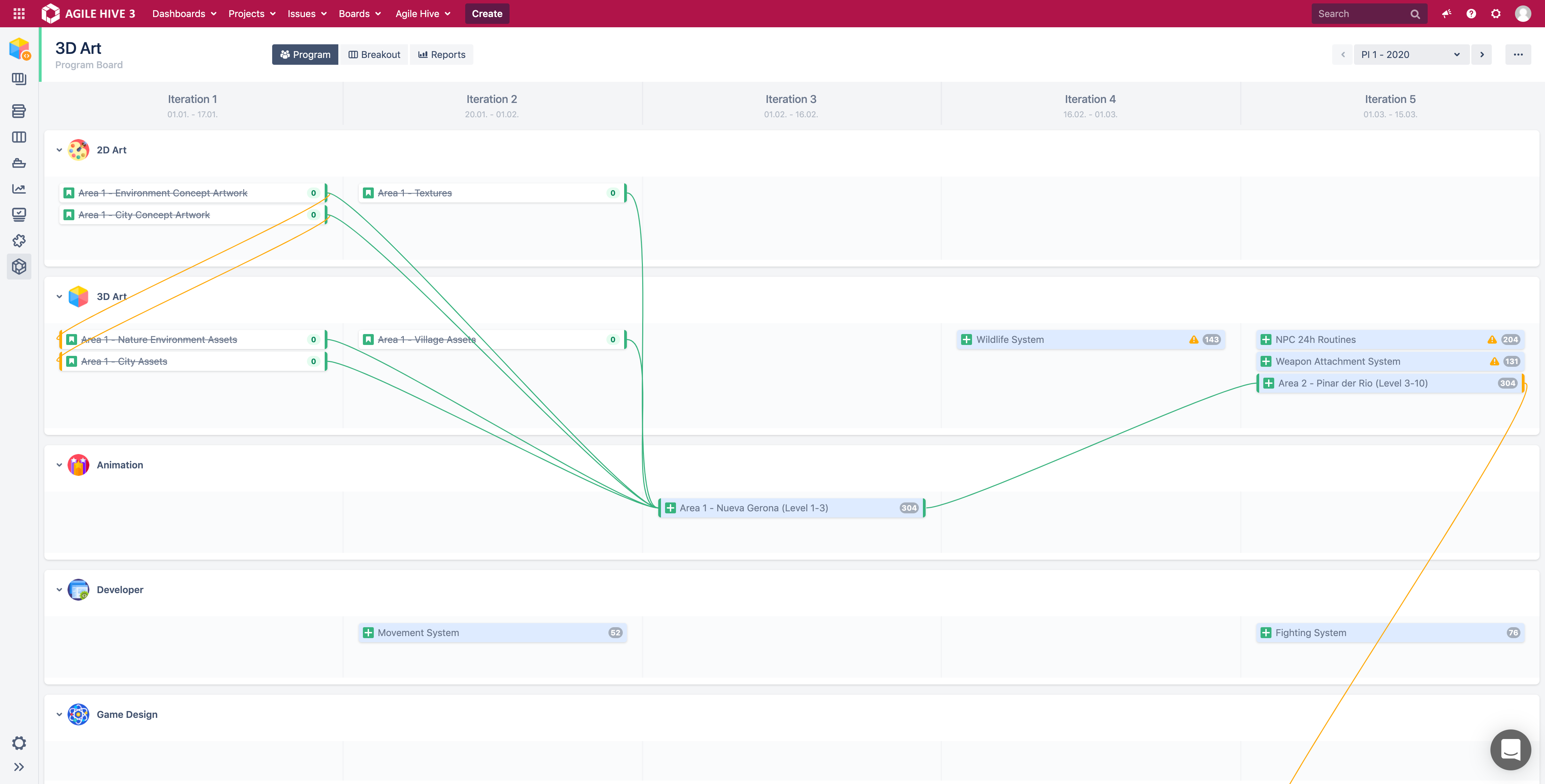Get ready for remote PI planning
Whether you're new to PI planning or have done it in person, 2020 has changed the way we work today. That means it's very likely that you've had to rethink all your processes for a remote setting - including PI planning.
Even before the pandemic, many companies were working remotely. Even if things get even better in 2021, the way we work will likely change permanently. More and more companies realize that offering flexible, remote working options can lead to a better work-life balance for employees, lower overhead costs, reduced environmental impact and improved productivity.
In the context of SAFe, this means that remote PI planning will be the new normal.
So, what do you need to know before you do your first online PI-Planning event? Let's go through 4 steps you should consider for successful remote PI-Planning.
A. Get your teams ready
First thing's first: you need to prepare your agile teams. Make sure all the Agile Release Trains teams understand the process of the PI-Planning, the Breakout Sessions, and why you use an online event.
This will help get them motivated - which is very helpful because you'll need to commit everyone even when you only meet online.
B. Set your agenda
When are you going to hold your online PI planning? The Scaled Agile Framework requires a full two days to work through all the steps, so you'll need to find two days where everyone (from the Agile Release Train) is available.
If your team is located across multiple timezones, you'll also need to consider what times give you the best crossover so that team members aren't working at 2am (unless they want to).
PI planning should be a scheduled event. You should know what's happening and when to make sure that your team stays on schedule and completes all the steps required. Here's the Scaled Agile Framework standard agenda:
This agenda could be perfect for you, or you can customize it according to your team's needs. Distributed teams, huge ARTs, and other factors may require you to be more creative with the schedule. You may find that some sessions require more time while others can be shortened. If this is your first PI planning session, try the Standard Agenda, get feedback from your teams, and experiment with different formats next time.
Source: scaledagileframework.com/pi-planning
C. Start your Team Breakouts
In this session, the teams break out into separate meetings and draft their initial plan to achieve the next program increment goals. During the session, the teams identify risks and dependencies. The teams also add the features and associated dependencies to the program board.
There are 8 essential steps that the teams must perform to create a successful Team Breakout. ✌️
1. Define Capacity
Estimate the capacity the teams will have during each iteration.
2. Drag a feature into the team
The teams plan the features by dragging them into the breakout board
3. Break down feature into stories/enablers
Brainstorm & identify the user stories and enabler stories necessary to meet the PI's goals and features. Get a first-hand, high-level feel for how the plans unfold.
4. Identify risks
Identify potential risks.
5. Draft PI Objectives
Draft the initial team PI objectives, including 'uncommitted objectives.'
6. Improvements
Incorporate improvement backlog items that came out of previous team retrospectives and the
last PI’s Inspect and Adapt.
7. Identify dependencies
Factor in local dependencies as well as interdependencies with other teams.
8. Setting up stories with Story Points
Estimate the stories and place them in iterations in sequenced order until capacity is exhausted. Create a backlog of things that can’t be accomplished.
Of course, all of these steps need to be done remotely. Your team members are likely working from home, and you still need to visualize the entire process. Therefore, you'll need to make sure you and your team can access the technology they need to participate and collaborate online. The right technology will allow you to adapt the Team Breakout process to work for your remote team.
D. Get good PI planning software
PI planning in-person usually involves a long sheet of paper or cardboard, with hundreds of tiny post-it notes for each story and feature, and string to show dependencies.
The good news is that you don't have to plunder the nearest stationery store when you do remote PI planning. However, you will need to equip yourself with some digital tools to replicate the physical Breakout and Program Board online.
There are a few PI Planning tools for SAFe on the market, but we prefer to use Agile Hive. It plugs straight into your existing Jira workspace, allowing you to:
- Visually map your Breakout and Program Boards.
- Drag and drop features from the program backlog directly into the Breakout Board.
- Break down stories directly in the Breakout Board
- Visualization of dependencies across multiple teams
- Arrange features into swimlanes
- Add story point estimates.
It’s just like physical PI Planning but done digitally within Jira. And with the new release of Agile Hive, digital PI planning is easier than ever, including Program & Breakout Boards and easy drag & drop features.
Want to try a digital Breakout Session? Sign up for our free 30-day trial to see the benefits for you and your team.
Planning ahead pays off
With the right tools and preparation, you can set yourself up for successful PI planning. What happens next? You will be able to run your future PI Plannings even more smoothly, whether you are working remotely, collaborating with a distributed team, or working from the office.
When you consider how work will change in 2020 and beyond, now is the time to start planning!
SAFe® in Jira: Get to know Agile Hive now!
Would you like to know more about Agile Hive and the software-supported implementation of SAFe®? We would be happy to discuss your requirements for enterprise-wide agile product development and product management with you. Take a look at our Implementation Project documentation to see an overview of what an implementation would entail.
Get in touch with us today and let us demonstrate how it works in a personal session.
Further Reading
Agile Hive Implementation Project
Scaled Agile: SAFe 5.0 changes and how Agile Hive maps them
SAFe with Atlassian tools: Agile Hive is a Scaled Agile Platform Partner