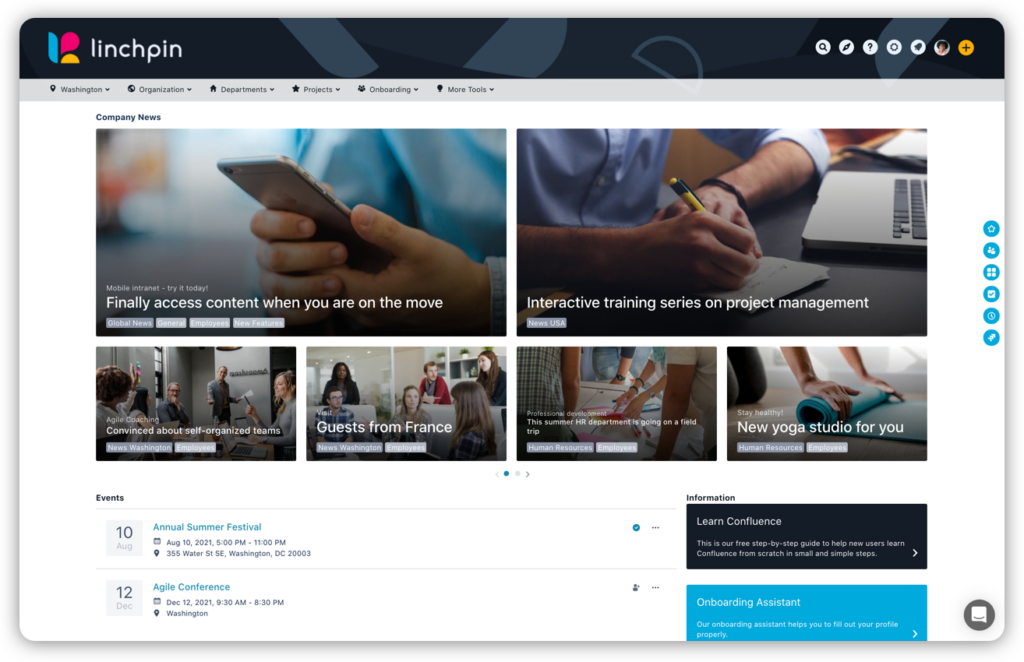A social intranet is a software suite that blends elements from productivity tools and social media applications. In addition to having the components of a traditional corporate intranet such as chat and email, a social intranet also includes items such as blogs and news feeds. Users can communicate with each other via chat as well as post photos from their vacation on their team's blog. Below are a few reasons why adopting a social intranet would be advantageous to your organization:
1. Familiar
Face to face communication at work still occurs, but not as much as it used to (and it's decreasing still). A social intranet gives users familiar social media styled ways of communicating with each other. These include chat rooms, direct messages and team blogs. When the office is also home, these tools foster a sense of community despite team members being geographically distanced.
2. Intuitive
Users will feel at home when using a social intranet because the form factor is reminiscent of popular social media applications. The UX design is likewise visually appealing and straightforward.
This is easy on the nerves as the pain of learning how to use a new piece of productivity software can be quite laborious.
3. Chatter
Social Intranet users can communicate free form in their team's chat room. This keeps things lively and fun despite not being in the same physical office (or being in different floors or wings within the same physical office). Companies can form different chat rooms for different purposes, both work and social. Social intranet blogs feel familiar to users as they will be able to comment, like another post and share photos and videos with each other. Sometimes work can feel isolating and these features help to keep things warm.
4. Flexible
Different teams have different needs and social intranets are flexible and accommodating. Teams can share and collaborate on documents, host videoconferences, and build out their own spaces for unique purposes. Third party integration is also widely available on social intranets, so a necessary external software application can be linked to from inside the suite.
5. Searchable
A social intranet unifies the company's digital material. It is a portal to finding anything across the corporation. Powerful search features help users find what they are looking for. Chat histories can be searched for that critical piece of information that was posted weeks ago. These simple yet powerful functions can save a lot of time and frustration.
6. Mobile
With the popularity of using mobile devices for work, social intranets are a good fit. The displays are similar between a desktop and mobile, so needing to send off an email or stay in a chat room while on the go is frictionless. Social intranets with mobile apps give the user an excellent way to be productive while away from their workstation.
7. Inclusive
Companies that use social intranets benefit from the democratization effect of everyone being at the table within a unified workspace. Everyone enjoys the feeling of knowing that their voice is heard. By having everyone together within the social intranet, the isolating effect of being in a walled off cubicle is diminished. This also makes idea sharing easier. We all know that good ideas can come from anywhere, so it's best if work is conducted in an area where anybody can easily chime in.
Linchpin
If you’re new to the topic of social intranets, the information overload can be exhausting. Our recommendation: try it out yourself! The Linchpin Intranet Suite is a social intranet which offers all of the advantages described above. Linchpin can be test driven in your browser for free anytime!
Conclusion
Social intranets are a powerful toolset that consolidates company material, connects workers across departments and offers a familiar and easy to use design. Collaboration and communication are enhanced when users have access to the multitude of functions provided. Social intranets unify powerful functions into a single application.
More info
- Roadmap for Linchpin Hey: A look into the future
- Info about data protection and DSGVO in Linchpin Hey
- Early Adopter Program for Linchpin Hey
- Social Intranet with Confluence and the Linchpin Intranet Suite
- Linchpin Mobile: Reaching your employees on the go with your intranet content