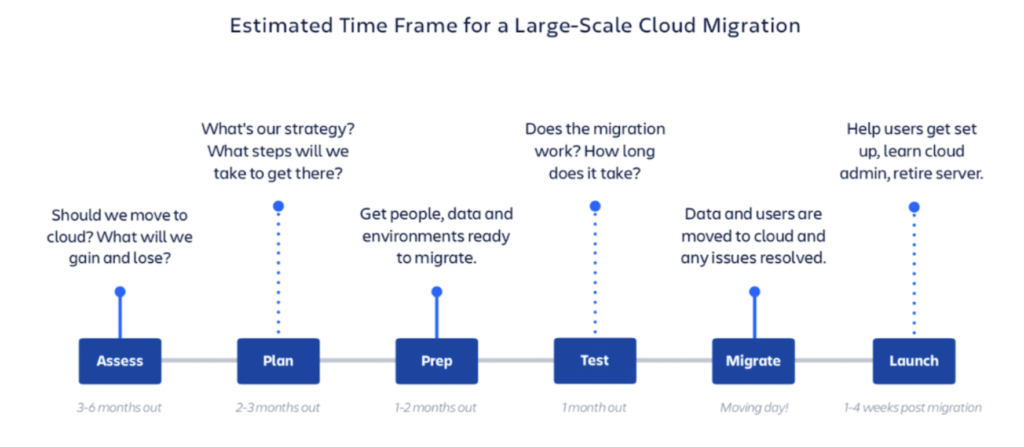Diesen Artikel auf Deutsch lesen.
Welcome! We're halfway through our article series "5 (and More) reasons for the Cloud"! After being "Cloud Mythbusters" last week, this week we take a closer look at whether the move of many companies to the cloud is just a passing trend or whether it also makes sense for "normal" companies to make the switch. We'll discuss some of the reasons why it could be a good idea to do so in our articles.
We have already looked at scaling and the cost side, but today we are looking at the speed factor. Is the cloud the turbo for your business? Let's find out together. Enjoy reading today's article!
Good reason #3: The turbo in terms of speed and performance
Maybe you remember this: At the end of the 90s of the last century, it could take ages for a website to load. Sometimes you could go and get a cup of coffee and if you were lucky, the website was loaded when you came back with your mug full of caffeinated goodness.
Today, fortunately, things are different, but there are other problems. Network performance is one of them. And so it is not surprising that many companies justify their move to the cloud by saying that they want to make their IT services faster. But can the cloud deliver on these expectations? Let's take a look at this for the Atlassian Cloud.
6 factors why cloud makes businesses faster and perform better
In fact, the cloud can do more than that. So let's shed some light on a total of six aspects that make the cloud a top choice:
1) Better network performance
In 2019, this was the top reason enterprises migrated, according to an INAP survey. But the motivation for this was, again, different: keeping customers. Because, of course, performance doesn't just have an internal impact, it also has an external one - if systems aren't running properly, it upsets customers and, in the worst case, you lose them. And since it is much more expensive to get new customers than to retain existing ones, network performance pays directly into the success of the company.
2) Reliability
Almost every solid cloud provider will offer a corresponding guarantee - this means you can also sleep more peacefully knowing that your systems are available almost around the clock. Example: Atlassian offers a 99.9% guarantee (premium), if this is not met the customer receives a service voucher; in the Cloud Enterprise plan even 99.95%.
“With Atlassian Cloud, I’m not waking up in the middle of the night because a node in the data center was down. That’s a hugely positive aspect for me and my customers because I can ensure the best SLA possible.”
Laurent Bordier, Atlassian Admin, Lucid Motors
3) Automatic performance upgrades
No long planning phases or resource acquisition necessary: in the cloud, you don't need to manually start updates and upgrades anymore, that happens automatically if you select an appropriate service level. That also means that you always get improved performance without having to wait.
4) Speed brings advantages: Continuous integration and deployment
The cloud is also ahead because it ensures continuous integration (meaning the work of your developers is synchronized throughout the day) and deployment (minor software changes are made available quickly and on a regular basis). Continuous Integration and Continuous Deployment are considered best practices in software development and Agile. The benefits are well known: Continuous Integration adds speed and consistency in advance of deployments. Continuous Deployment brings changes to users faster and in "smaller portions," which can also be better addressed in case of an incident.
Of course, both can also be implemented on-prem. In the cloud, however, it is faster and easier. For one thing, you have more processing power and server power available in the cloud - which means you can run your CI and CD tasks at the same time. This has a positive effect on speed. For another, much of the software in this area is cloud-based anyway and can therefore be seamlessly integrated with other cloud tools.
5) Automatic scaling and load balancing
In an on-premise scenario, processing power is always limited. You would have a fixed number of servers, load balancers, and performance available. If the number of people using your services would suddenly increase drastically, your systems would because slower - or in the worst case, crash. If you had chosen automatic scaling in your cloud solution, your systems would be scaled automatically during peak loads, so that there are no delays or slowdowns.
6) Standardization
Some teams use a move to the cloud to standardize and optimize internal processes so that not just the technology becomes faster, but productivity also gets a boost. Because just like with a move to a new house, an upcoming migration is a good opportunity to take a hard look at all instances, tools, workflows, documentation, team processes, etc., and find out to what degree they help drive the company forward. And where this is not the case, to change them.
The move from on-prem to the cloud
Better performance, product development, and process speed - the cloud can act like a turbo. But only AFTER the migration.
The truth is: a move to the cloud costs time and money. It's important that you make a migration plan, preferably with the help of experienced partners like Seibert Media, for whom this sort of change will not be the first rodeo.
To move your assets to the cloud successfully, applications must be tested, bandwidth constraints need to be considered and the right internal and external resources need to be kept on hand for the move. How quickly it all happens, depends on how large your organization is and how it is set up.
A small company with only one server and no integrated services probably doesn't need more than a week for the migration. But anything is possible from a week up to a year. The more complex the setup - integrated mailing programs, document management, communication systems, etc. - the longer the migration will probably take. A few months is quite realistic, depending on the level of complexity on site.
However, that only takes care of the technical aspects. Don't forget that you also need to factor in time and resources to train your employees on the new systems, align culture and teams with the systems, and update internal documentation to reflect changes in workflows and processes.
Becoming faster and more fail-safe in the long term
When we talk about the cloud bringing increased speed and reduced costs, that's the long-term view. It's not for nothing that 76% of executives in surveyed companies with more than 1,000 employees say they use the cloud to make their IT services faster. And the short-term increase in work, money, and energy is offset by long-term gains in many ways.
Case study: Domino's
If there is any business where speed is an absolute success factor, it is certainly a pizza delivery service. And your software development process! Domino's could certainly tell you a thing or two about both… Before moving to the cloud, Domino's was struggling: The DevOps workflow was far too slow. This was mainly due to the security factor: when technical changes needed to be introduced, the coordination in advance took a very long time, but this threatened to damage the chain's competitiveness in the medium term.
So Domino's moved to Atlassian Cloud Premium. In addition to automatic performance upgrades and resilience guarantees, they now had the right tools to balance security and software development and eliminate the need for their lengthy security process. Michael Sheppard, Senior Application Security Engineer at Domino's, commented:
"We knew our developers liked using Confluence to collaborate and document requirements. Security just joined a workflow that already worked well. It takes a few minutes to fill out the form and about four minutes to get back the corresponding Jira security requirement tickets. What used to require more than 20 hours of meetings and review now takes minutes. This app solves a huge security pain point that is very prevalent in software development."
There are many good reasons...
...why you should move to the cloud. You have now learned about three of them. Tomorrow, we'll take a closer look at the hot topic of "productivity". Stay tuned and keep reading!
Enough good reasons?
Seibert Media is an Atlassian Premium Partner - we would be happy to accompany you if you would now like to move to the cloud as well. Just get in touch with us, we are there for you!