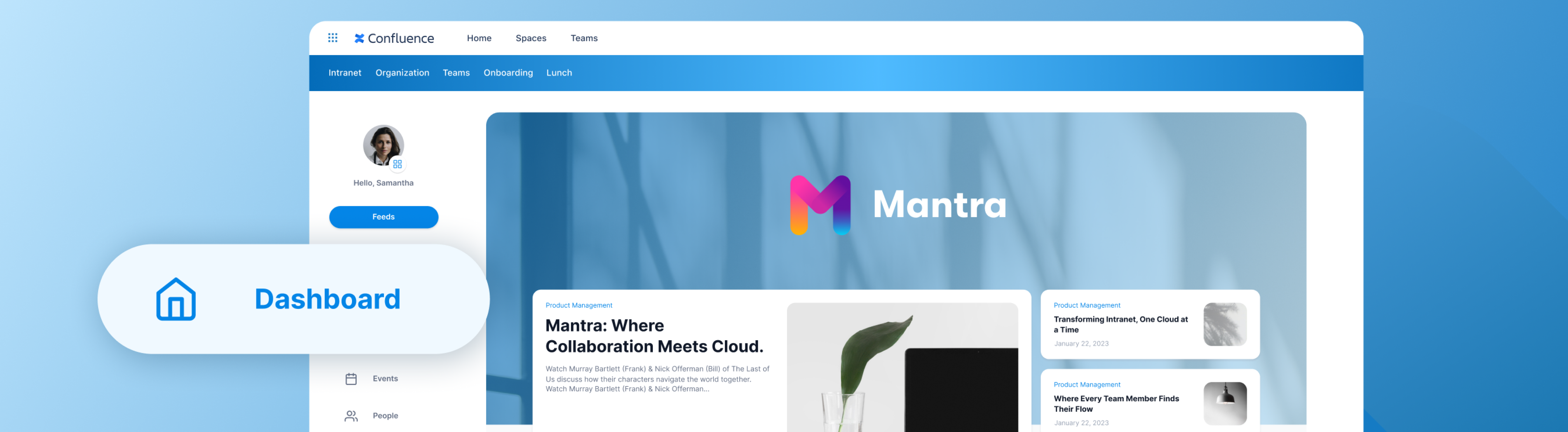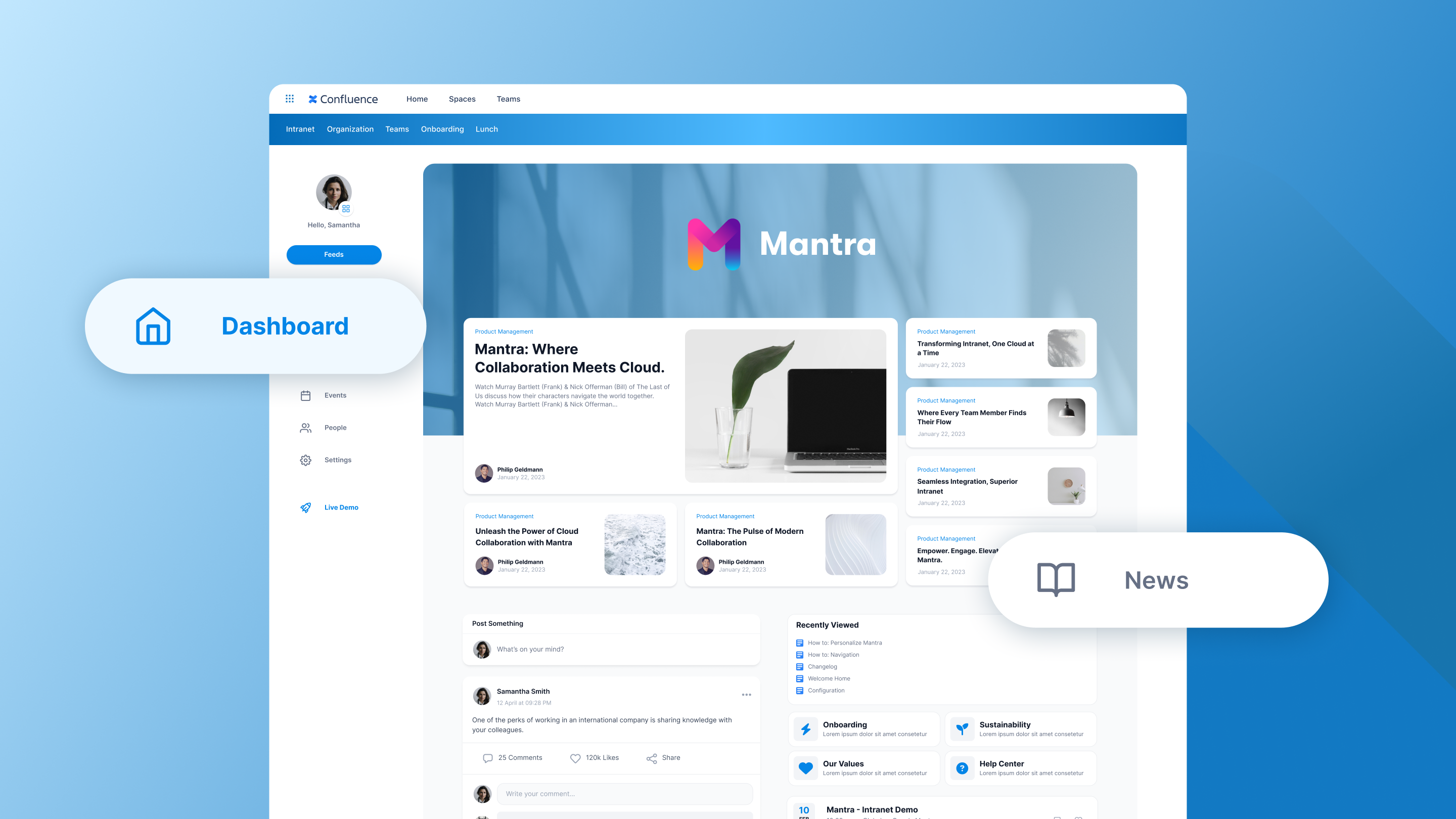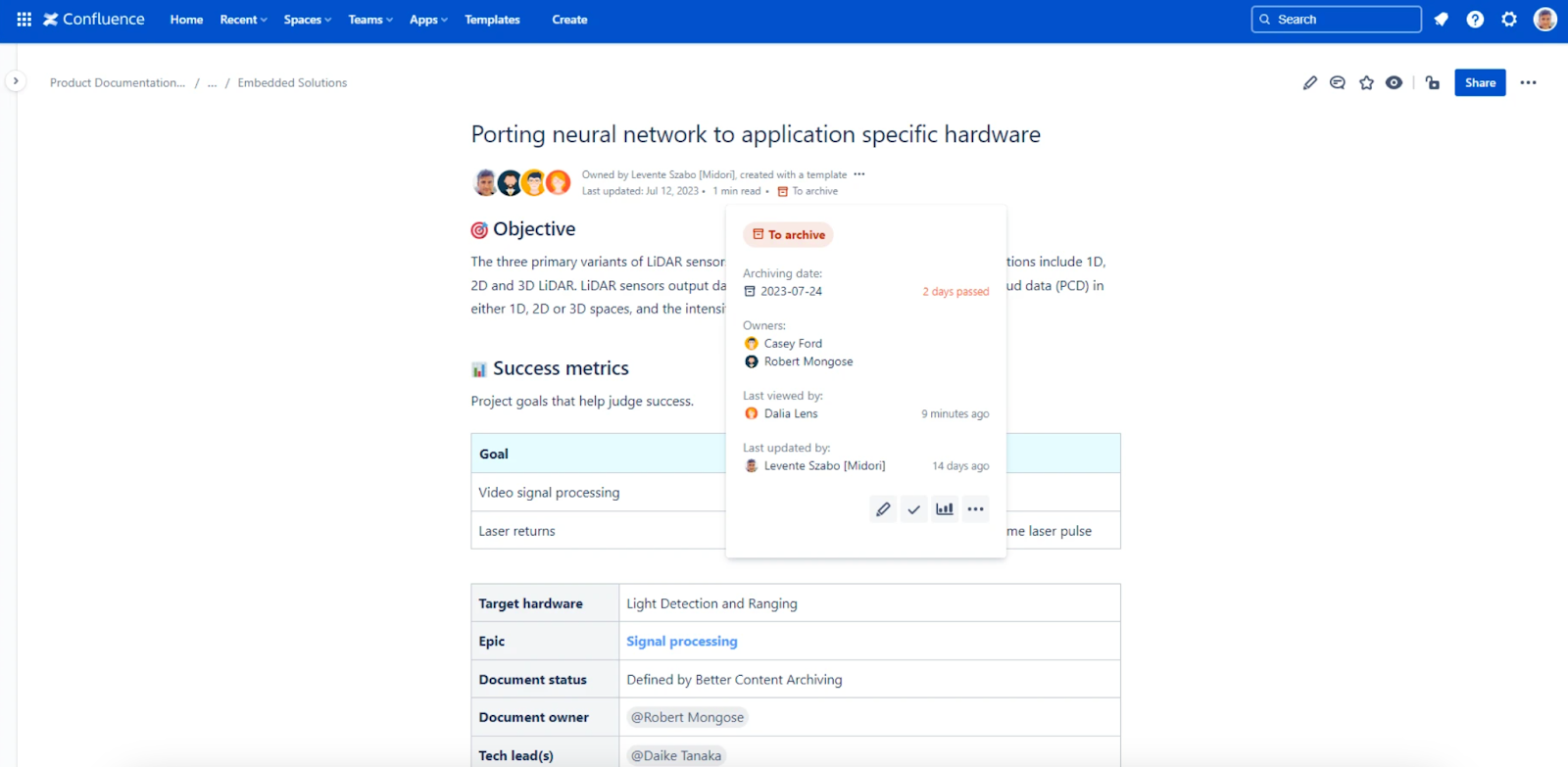In today's digitally-driven world, the phrase "information overload" has become all too familiar. As organizations and businesses grapple with an ever-expanding volume of data and content, the challenge of effectively managing and harnessing this information can feel overwhelming. This is where a content management system like Atlassian Confluence steps in as a true ally.
Confluence is perfect for facilitating content creation, collaboration, and knowledge sharing within organizations. Also as a social intranet, Confluence has long proven itself. Across various departments and teams, employees have harnessed the power of Confluence as a content management system - creating, accessing, and sharing documents, wikis, and other informational resources.
But the potential of Confluence is even greater. When elevated to serve as the backbone of your social intranet, in combination with the core features of the platform paired with an extensive list of powerful third-party plugins, the possibilities with Confluence are limitless. The appeal of a social intranet is its capacity to unite employees from diverse roles and teams, creating a collaborative ecosystem where communication and the exchange of knowledge thrive. Yet, this also sets the stage for an exponential increase in the number of users, which, in turn, leads to a surge in content creation and consumption.
The Challenge of Scalability with Confluence
The expansion of Confluence's user base and its importance to the organization introduces several challenges:
- Content Overload: When more people use an intranet, there's more content on it. But that can lead to a complicated mix of outdated, irrelevant, or repetitive information, making it harder for users to find what they need.
- Meeting Expectations: Because people rely on Confluence for their daily work, they expect substantive content. But it's not just about quantity – it has to be current and accurate. Outdated or incorrect information can be frustrating and impede decision-making and work.
- Clear and Customized: Think of your intranet as your daily guide. To make it super helpful, you should see important information on a dashboard that's tailored just for you. It should point you in the right direction for what matters most in your work.
- Keeping Knowledge Up to Date: It's not enough for an intranet to simply store information, it must be kept up to date, its availability consistently high, and be easily searchable. Good knowledge management is crucial for a smoothly running intranet.
Mantra and Better Content Archiving: Two Vital Pieces of the Puzzle
Mantra is a social intranet based on Atlassian Confluence. It fosters engagement and ensures your intranet remains a hub of current information. This app empowers you to keep your users engaged while maintaining content quality and relevance. With Mantra, your users get what they need to be guided through their workday.
The intranet dashboard serves as the central hub, providing a customizable, at-a-glance overview of news, posts, events, and social media activity, all personalized to the user based on profile data or Confluence user groups. With real-time updates and a user-friendly modern interface, users can access Mantra from anywhere in Confluence with one click. A fully customizable navigation bar, complete with icons and descriptions, offers quick access to the most critical content, ensuring a seamless user experience.
You can even choose different views for your users based on entities, such as geographical locations or subsidiaries. This ensures that your users receive exactly the information they need. No more, no less. Perfect news sharing creates happy and more productive employees.
The difference between this social intranet with Mantra, in contrast to the out-of-the-box intranet with Confluence, is user empowerment. With Mantra, users can independently write posts for the dynamic dashboard: Has anyone seen the roadmap to the new product? When was the company party again? Can someone help me with the move?
With Mantra, you enable your employees to exchange information and support each other directly. A people directory helps you to filter for colleagues with specific expertise. In addition, the social wall displays the latest posts from linked company accounts. Company news can be created by admins and pinned to the header: Important information will never be overlooked again!
Better Content Archiving is about sorting and managing content from creation to archiving. It ensures that content remains relevant, accurate, and supportive. It addresses the critical component of archiving in the content lifecycle. Better Content Archiving facilitates efficient archiving and management of outdated content, ensuring that your Confluence environment remains clutter-free and organized.
Automate Confluence Page Statuses, Notifications, and Archiving
Use the three pillars below to build an automatic content lifecycle management strategy for your Confluence intranet. Just set up the initial rules for page statuses, notifications, and archiving and let the automation work in the background.
- Automatic page statuses: Use the built-in page statuses or add your custom statuses (up to 20 statuses compared to 5 available in Confluence!) to tailor them to your existing workflows. Define each Confluence page status and let them refresh automatically. The status indicator will display accurate information and trigger the right notifications to stakeholders.
- Automatic Confluence notifications: Define your rules as to when and who should be receiving recurring notification emails or reminders about Confluence lifecycle events, like expired pages, unviewed documents, and more. You can use Confluence Query Language (CQL) to precisely configure what pages you want to report on via emails.
- Automatic archiving: Content that meets your criteria is archived automatically. It’s essential, as manually archiving dozens or hundreds of individual pages is too much of a burden. Just configure your rules for archiving or deletion in your automation scheme and let it work in the background.A hands-on example: your CQL could be “type=page and arch.status=”To archive””. This means all page-type contents currently in the “To archive” status should be archived whenever the automaton is scheduled to run.
On top of automating content lifecycle management, you can also enjoy a better page ownership experience. Use the Confluence page owner feature in Better Content Archiving to:
- Bulk change page owners
- Set multiple owners for a page
- Display pages owned by a user in a macro
- Use page owners as recipients of notifications
In the context of Confluence-based social intranets, content lifecycle management plays an important role in preserving a productive and efficient digital workplace. Here's why:
Content that Matters: Keeping your content up to date means users get the information they need. This improves the sharing of knowledge and helps employees trust the information they find.
Following the Rules: Some industries have strict rules about keeping data and records up to date and accurate. Properly managing your content helps you follow these rules and avoids problems with compliance.
Get More Done: As more people use the system, finding the right information quickly is critically important. Good content management helps employees find the information they rely on more efficiently.
Smooth Sailing: Keeping content in check also means your system runs smoothly and people have a great experience using it.
Take the Next Step
As organizations embrace the digital age and rely on social intranets like Atlassian Confluence to foster collaboration and knowledge sharing, they must confront the challenges posed by the exponential growth in content and users.
The combined power of Mantra and Better Content Archiving for Confluence offers a formidable approach to this challenge. Mantra, with its dynamic and user-centric intranet solution that works as a hub of relevant information, keeps users engaged throughout their workday. Additionally, Better Content Archiving for Confluence ensures that outdated content is efficiently managed, maintaining a clutter-free and organized environment.
Take the next step by exploring Mantra and Better Content Archiving for Confluence Cloud. Talk to us and book a free demo today! If you prefer to explore on your own, check out the apps on the Atlassian Marketplace!
Further Reading
- Documentation from Jira to Confluence – How It Works with Autopage!
- Instant Websites From Confluence with Spacecraft
- Spacecraft: The New Way to Theme your Public Confluence Spaces
- Knowledge Management in IT Service Management – It’s Enough to Invent the Wheel Only Once
- Navigating the Maze of Confluence: How Navigation Menus Can Help Your Company