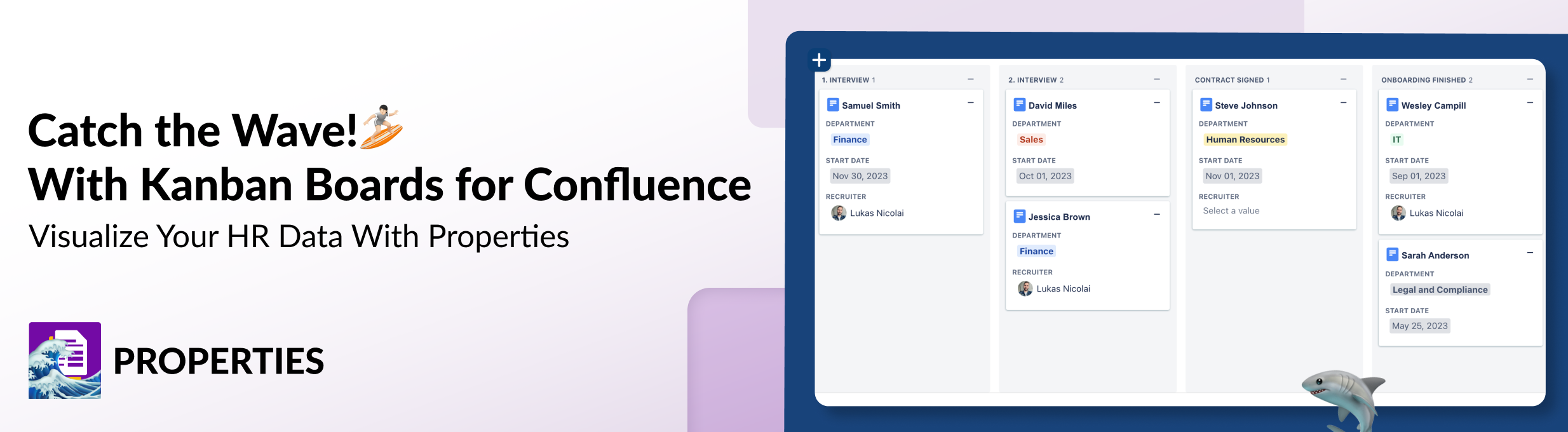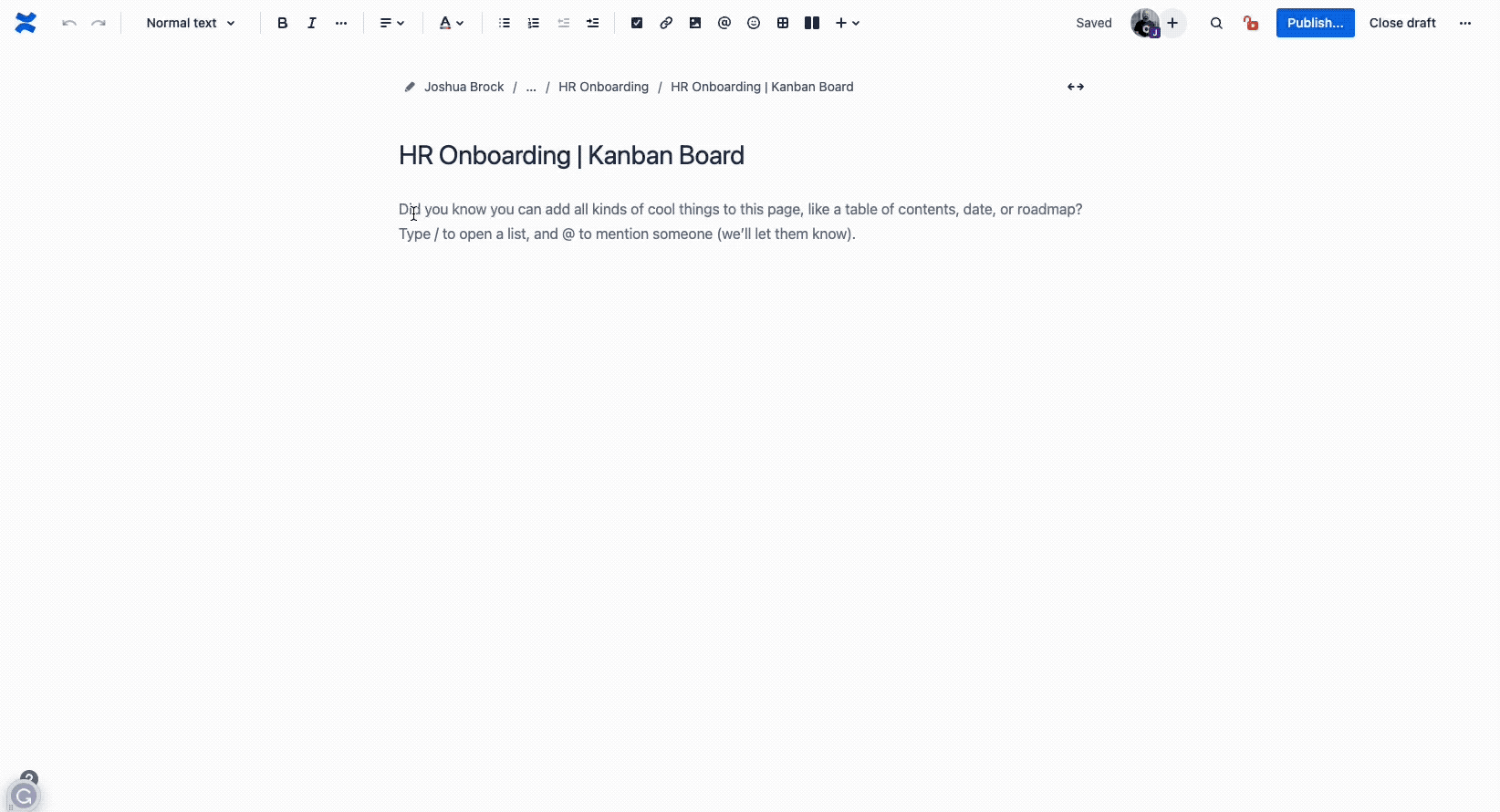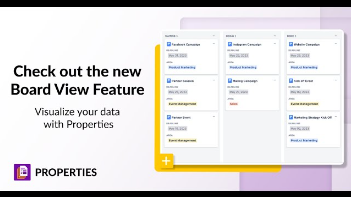We all think the team we work within is the one going through the most changes. People coming, people going, new positions are created and need filled, existing positions sit open for weeks or even months. Now extend that out to your entire department, or better yet the entire company where this is an ongoing task each and every day across all departments at your organization. Welcome to one of the many joys of your Human Resources (HR) team!
For many, we move back and forth between times when we need those in-depth details and instances when we just need high-level, quick, at-a-glance tidbits. And because we’ve become accustomed to graphical representations of information rather than just the raw data, the ability to not only view information graphically but also modify it within that format has become essential.
Case in point; Kanban boards. The origins of these visual scheduling tools can be traced back to the Toyota production system in the 1940s. After a number of tweaks and iterations, today it’s become one of the most useful agile project management tools in use. Using a combination of cards and columns, Kanban boards have become staples in most team environments, and that includes HR teams.
Kanban Boards To Simplify The Process
In our HR example, we’ve created a template Confluence page which we will then copy and rename accordingly for each employee. We then used Properties to create a property group as seen above. Using field types such as People for “Employee Name”, Select for “Current Status”, and Multiselect for our “Onboarding Requirements” fields, we’ve set up a basic but very effective and efficient tracking system for the entire HR onboarding process.
Now, we simply fill in the respective details for each employee in our onboarding process, and off we go. The next step is to again call upon the Properties app and this time we’ll make use of the Property Group Visualization macro as we’ll create a new Confluence page for our Kanban board. We’ll point it to our “HR Onboarding” group and use the “Current Status” field to create our columns. Publish the page and off you go.
Need a Quick Update Or a Detailed Look? Properties Has You Covered
Let’s say you’ve just come from a meeting with a few of your organization’s department heads, and you just have time to make updates to the statuses a few employees currently in the onboarding process, head over to your new visualization page and drag and drop to your heart’s content.
When you’re back at your desk and you have the time you need, you can dive back into your visualization and click through to each respective employee page, adding all the details you need. Their “Current Status” field has already been updated when you moved them from one column to the next. Properties gives you the flexibility to work at the level you need, when you need it.
As the number of employees within your onboarding process grows, you’ll be able to quickly make the updates you need. You can also quickly see at a glance the number of employees at each phase of the process as Properties indicates that value for each column you’ve defined. Notice that you have too many employees in the “Offered” status than you feel comfortable with? Time to light some fires with the various department heads to move folks along!
You’ll find many uses for this macro and its features, well beyond just your HR department;
- Project management
- Your personal to-do list
- Content review
- Manufacturing
- Software development
Get Started With Properties Today
To get started on implementing Properties within your HR department, or for all your departments, head over to the Atlassian Marketplace and install Properties - Templates, Metadata & Databases today!
Further Reading
- Visualize Your Data in Confluence with Properties’ New Board View
- How to Service Management (Part 3) – How a Service Desk for HR Creates a Win-win Situation for Everyone
- How To Create an Engaging Team Page in Confluence with Aura
- Properties Takes Org Charts To A New Level in Confluence
- 3 Steps to Building an Employee Directory in Confluence
- How to Build a Training Portal in Confluence Cloud
- How to Build a Beautiful Onboarding Space in Confluence Cloud