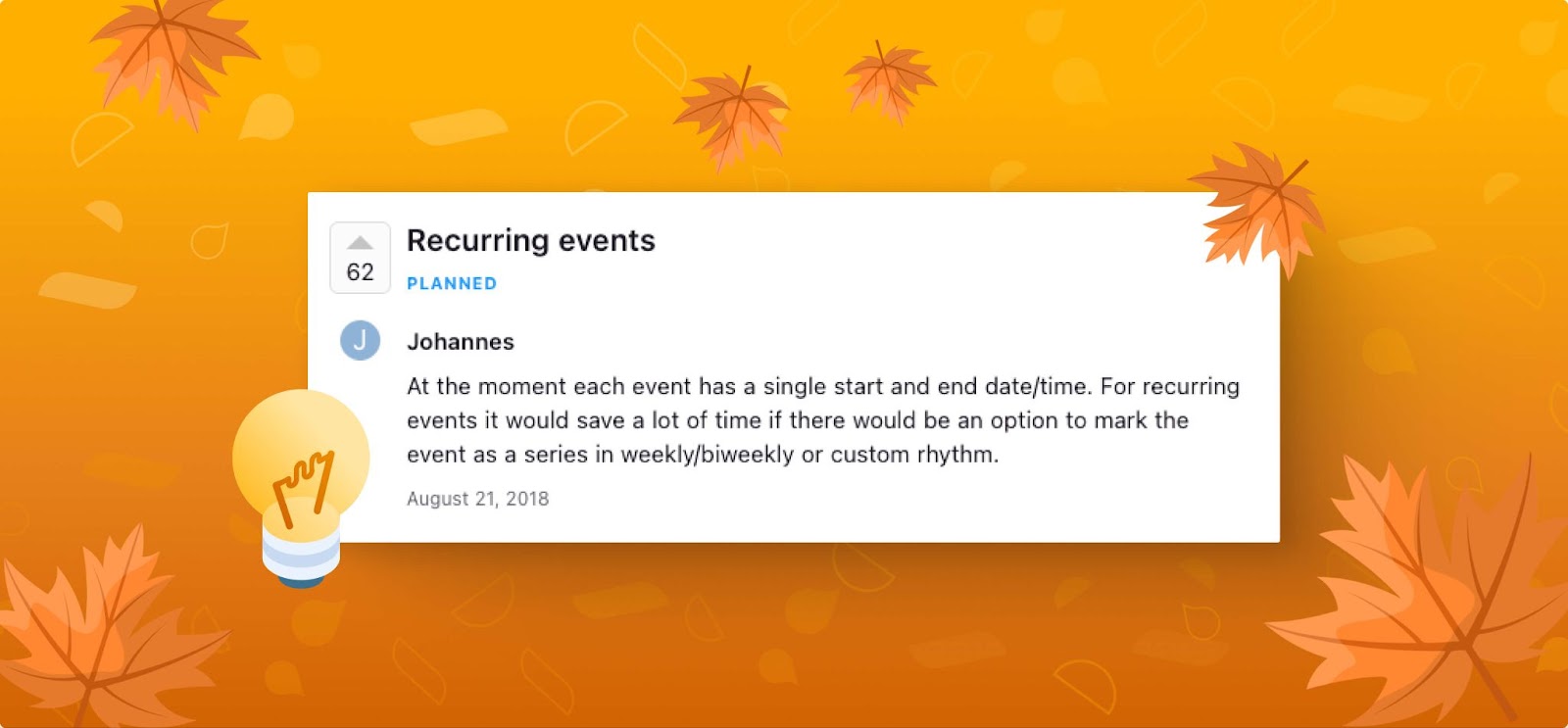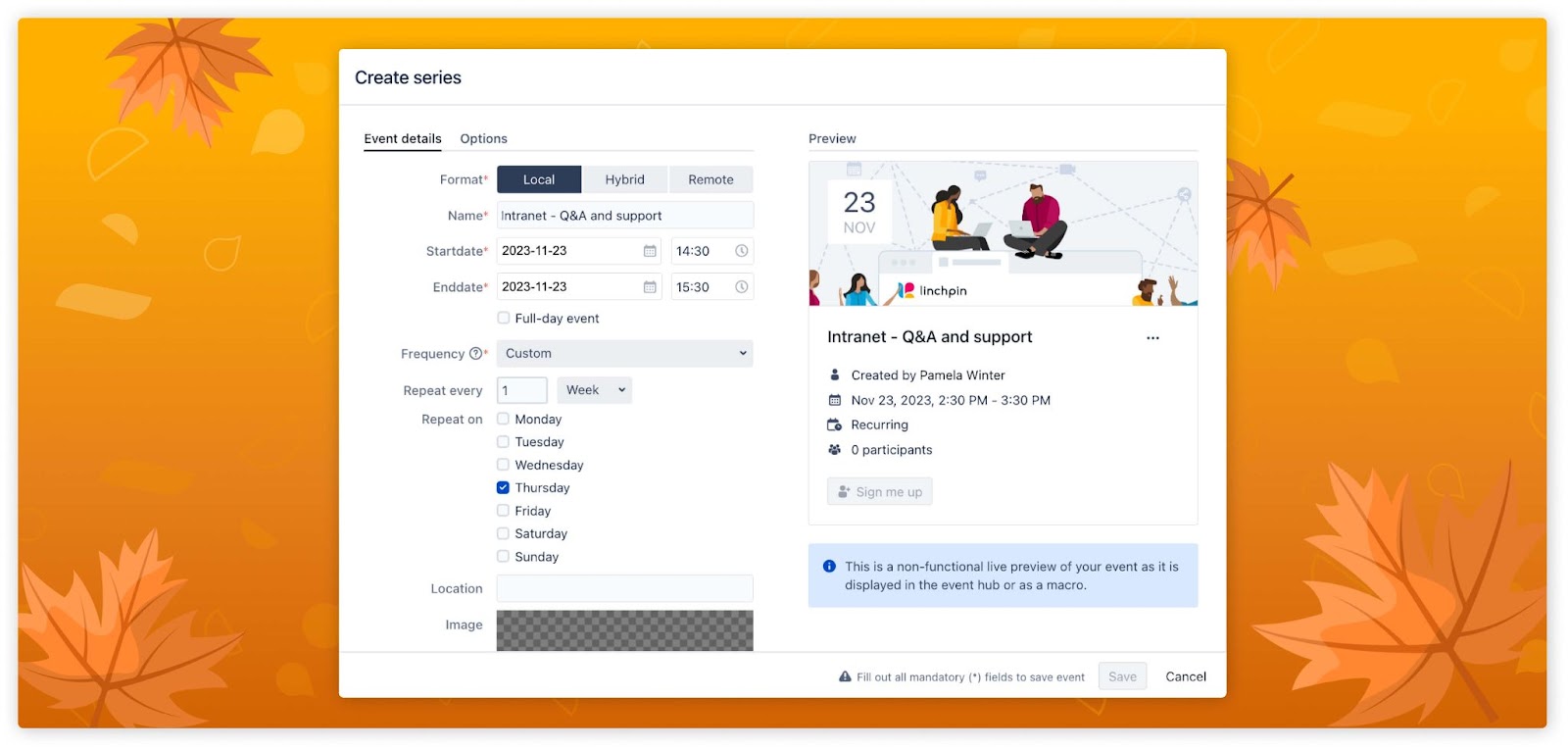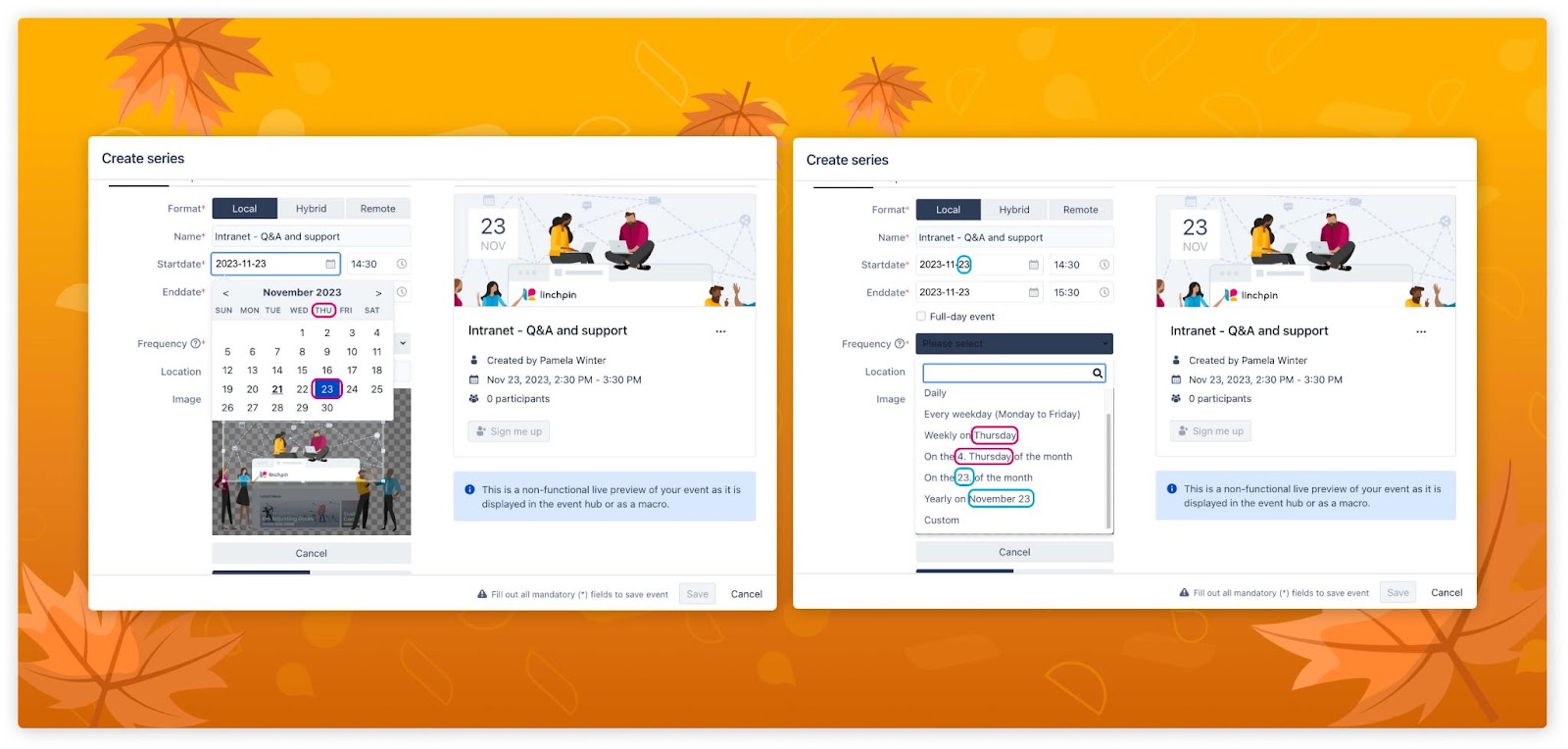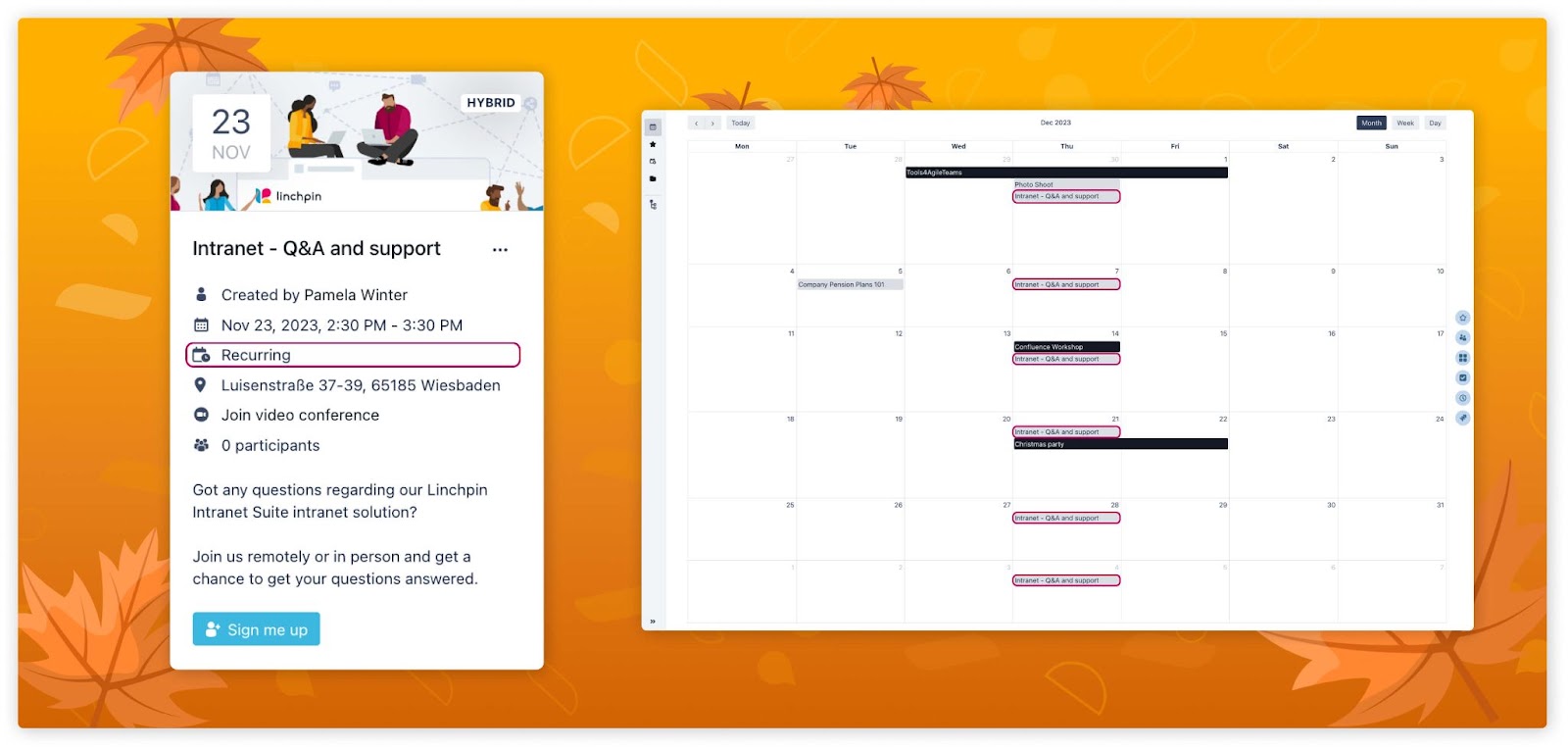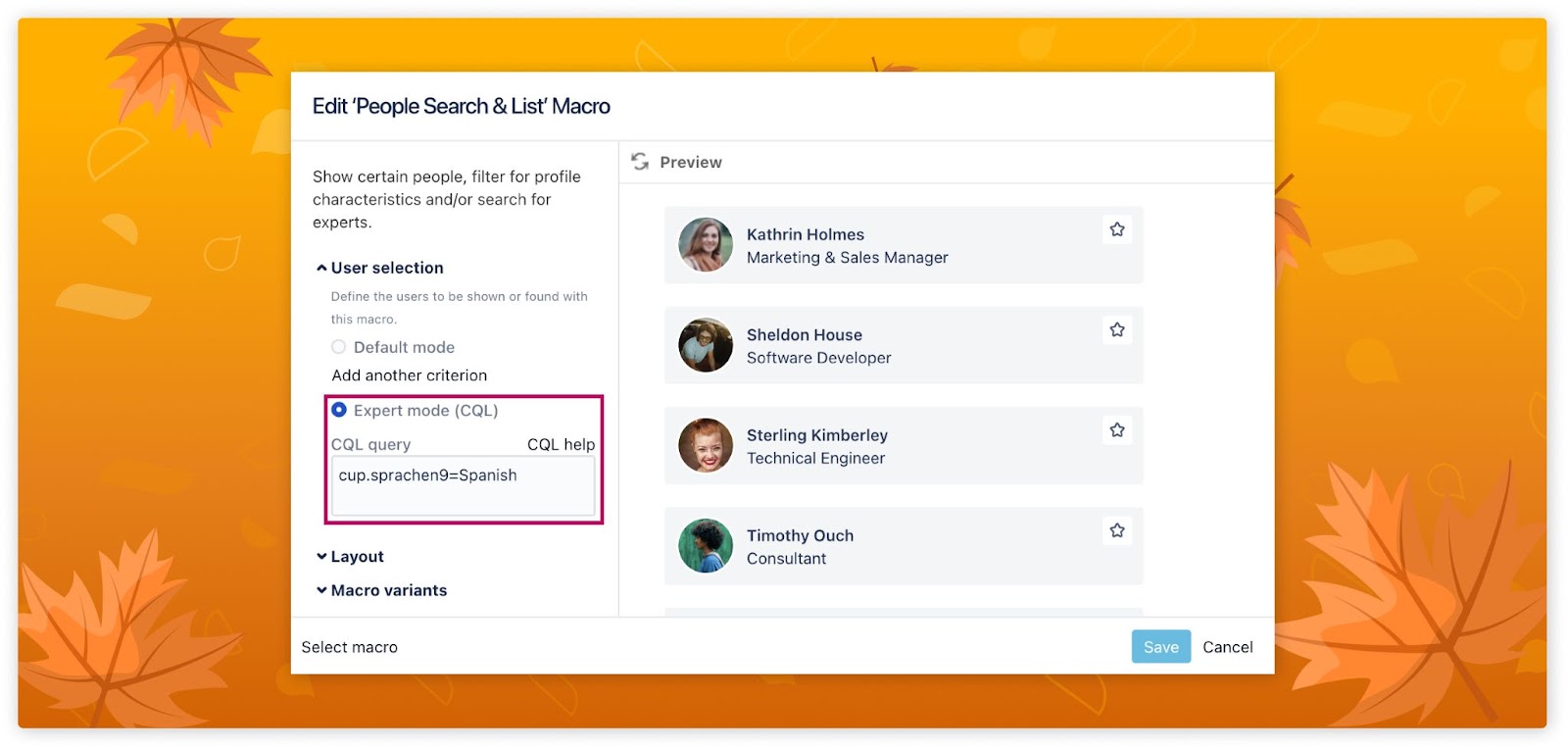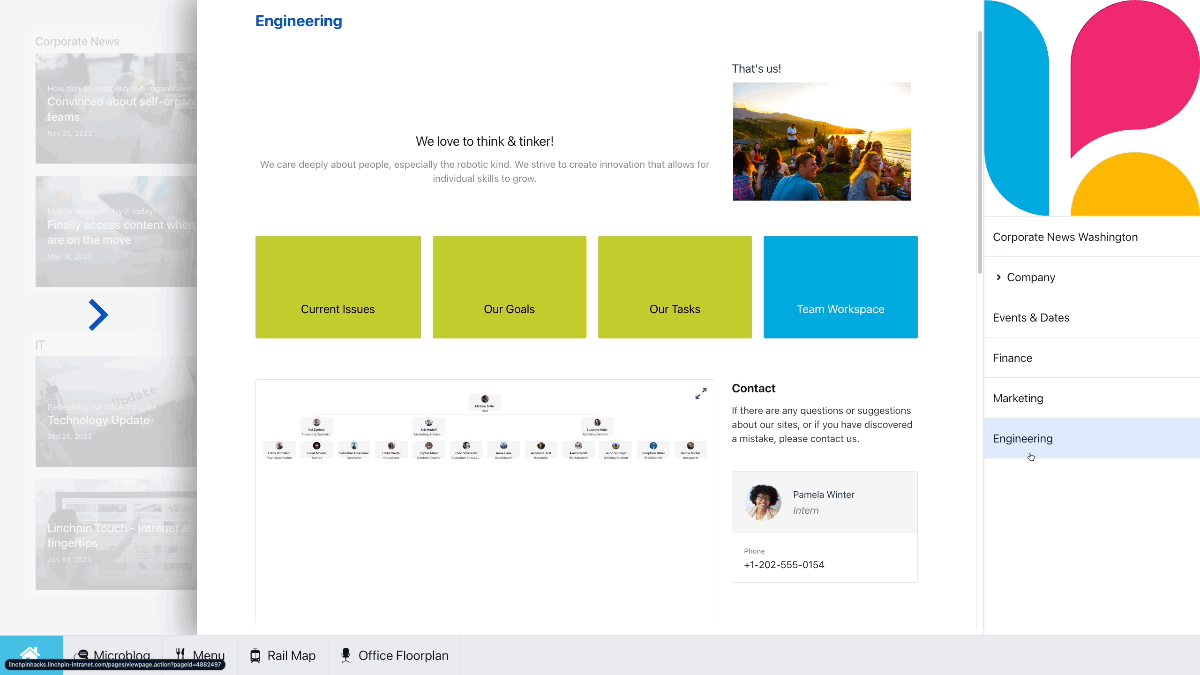Download the latest update from the Atlassian Marketplace
It is with great pleasure that we announce that the latest version of the Linchpin Intranet Suite, version 5.8, is now available in the Atlassian Marketplace. Linchpin Essentials 2.8 is now also available in the Atlassian Marketplace.
You are currently viewing a placeholder content from Youtube. To access the actual content, click the button below. Please note that doing so will share data with third-party providers.
More InformationYou can view the full set of updates and fixes for Linchpin Intranet Suite 5.8 in the complete changelog.
What’s new in Linchpin Intranet Suite 5.8
In the previous update, we already introduced some exciting new features for event organization, including:
- sign-in and sign-out notifications
- a calendar view
- an image gallery
- a registration deadline for events
- an overview of past events
- event messages that can be sent to participants
But that's not all, of course! We've used the momentum to keep working on events and today we're bringing you the highlight of this update - the introduction of recurring events!
Recurring events – The solution for recurring problems!
Hardly any other function has sparked as much interest in our intranet community as recurring events.
Whether it's weekly team meetings, monthly training sessions or annual anniversary celebrations - every company has various meetings and events that simply (have to) take place on a regular basis.
That’s why it's no wonder just how many of you have given us very specific feedback: Organizing recurring events and meetings during the working day can be quite tedious.
We worked on this topic during autumn and are pleased to present a solution with Linchpin Intranet Suite 5.8!
You can now easily decide during event creation whether your event should be repeated at fixed intervals - and exactly what these intervals are.
In addition to the usual options of repeating your event daily or weekly, you can also use the "Custom" field to define the frequency of your meeting as you wish.
The event creation wizard in your intranet will also offer you some additional options - such as always repeating your meeting on the first or last day of the week (according to your choice) or always on a specific date.
Using recurring events has two huge advantages:
- As an event organizer, you save an enormous amount of time! The configuration is now only necessary once, initially - instead of monthly, weekly or even daily.
- As an intranet user, you can keep track of all meetings, conferences, vaccination appointments and much more and never miss an important event.
How often did you have to manually create every single event over and over again in the past? With Linchpin Intranet Suite 5.8, this tedious task is a thing of the past. You can now rely on your recurring events being created automatically and everything running smoothly.
Find experts – with the expert mode (CQL) for the “People Search & List” macro
The recently introduced "People search & list" macro just became even better!
The macro was already very popular, but our Linchpin users weren't quite finished with the idea yet. Voices quickly reached us via Canny:
"The new macro needs an expert mode!"
And we listened to the voices: In Linchpin Intranet Suite 5.8, the "People search & list" macro now also features CQL filters!
You can now select the people to be displayed in the list even more flexibly or reuse existing CQL filters from comparable use cases.
Your intranet won't let you down if you're new to CQL either. Under "CQL Help", you will always find instructions on how to use the expert mode - and even all the profile fields available in your system in the correct formatting, convenient for copying and pasting.
Linchpin Touch now even more approachable
An intranet connects.
Some shelter from the wind and rain in the warm office, others skip happily through the colourful autumn leaves with their phone in hand and the company's social timeline on the screen.
Sometimes, however, we also find our intranet on large touchscreens - for example when we have lunch together in the canteen.
Many of the Linchpin users are creative and take great care of their pages - and the blog post regarding the last company party also contains many beautiful pictures. Sometimes you want to take a closer look.
This is now possible! Images and PDFs that are opened via the touch view of the Linchpin Intranet Suite are now opened in a new full-screen mode. A suitable button for ending the zoom is of course also included.
The feedback board - your ideas, our drive
At Seibert, we place great value on your opinions and ideas. That's why we've created our feedback board, where you can vote for feature ideas or submit your own suggestions.
The highlight of this release, the introduction of recurring events, also came from our community! We are very grateful for the suggestion, which was more popular than any other in the past!
The Canny board for the Linchpin Intranet Suite allows us to continuously improve the intranet and introduce new features that really add value for you and your team. Your ideas are the fuel that drives Linchpin forward.
So don't forget to keep voting and tell us about your ideas - maybe your idea will be the highlight of a future Linchpin video. 🙂
Mantra - your intranet in the cloud
While the trees are shedding their leaves in preparation for winter, we have of course also been busy during the fall and have continued to invest in the future!
That's why we want to introduce you to Mantra - our brand-new intranet for Confluence Cloud!
You are currently viewing a placeholder content from Youtube. To access the actual content, click the button below. Please note that doing so will share data with third-party providers.
More InformationMantra brings you an all-round personalized user experience in the cloud and transforms your corporate wiki into a fully-fledged intranet.
Discover features like:
- news based on Confluence pages and blog posts
- events
- customizable theming & navigation
- locations and categories
- social wall
- modern profiles
- and much more!
Try it out for yourself and discover Mantra!
Any questions about intranets?
Are you interested in a (social) intranet, but do you have no idea whether Linchpin or Mantra is right for you and your company? No problem! Let's talk – without obligation. We will be happy to take a look at your situation, answer your questions and help you decide what’s most sensible for you and your company. Just book a free consultation with us!
Further Reading
- The curtain rises for Linchpin Intranet Suite – Update 5.7
- Bye-bye, Wait Times: 6 Reasons Why You Should Use Timeslots for Events in Linchpin Intranet Suite
- Linchpin Intranet Suite: We Are More Than Just Colleagues
- Linchpin at BSH Receives Inkometa Award for Best Intranet!
- The Risk of Not Socializing Enough at Work – And How a Social Intranet Can Help