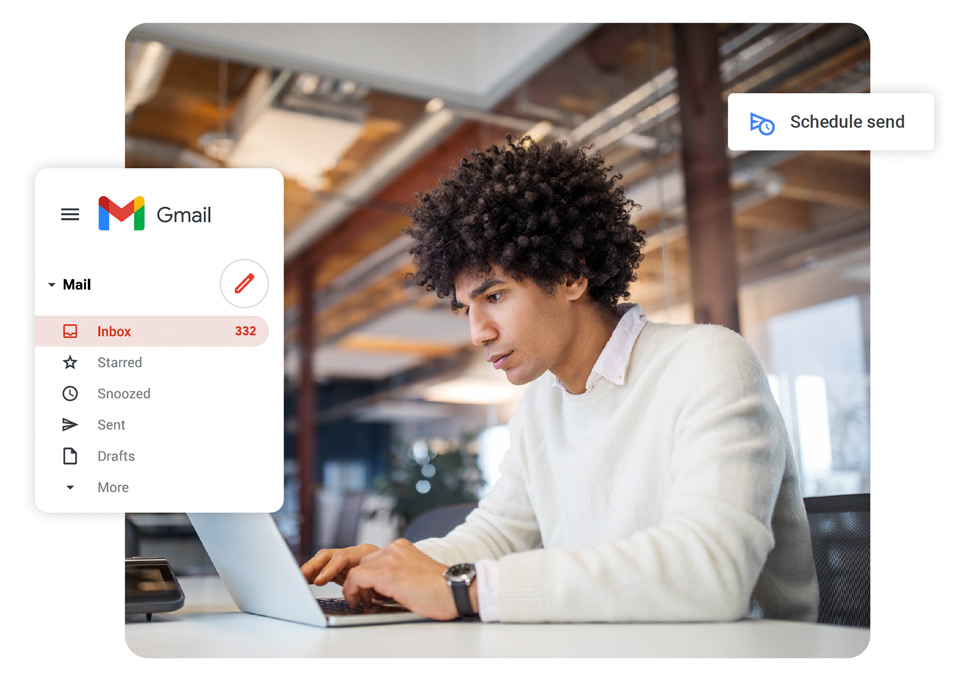In our next series of posts, we will be diving deep into the Google Workspace Guide to productivity. The main theme of this series is impacting over output. When discussing productivity, people often think it’s about getting everything possible out of the day. Google argues differently, they think it should be more about getting things done you set out to do and making an impact. This requires you to understand yourself as a whole person and focus on balancing the things that make you happy, productive, and efficient. During the global pandemic of the last few years, these productivity discussions have become more important, as a hybrid work environment has forced us to balance working from home with aspects of homeschooling and caregiving. In our last post, we talked about rethinking your time and your calendar in your pursuit of balanced productivity. This time we will discuss transforming your inbox.
One of the most important work changes to come out of the switch to hybrid working is an increase in non-verbal communication. The quick messages we used to give one another in the office have moved to messages in your team’s chat tool or even scheduling time for a meeting. Even before remote work, we were trying to tame our email inboxes, so worst of all, is when the small (formerly verbal) messages flood your inbox. According to a study done by the Harvard Business Review, once knowledge workers went remote in 2020, email usage spiked.
This should be of no surprise to anyone who operates as a knowledge worker. If you can’t have that quick in-person catch-up, why not just send an email about it? That is probably fine, it is better than scheduling another meeting after all, right? Either way, we can agree that our inboxes are getting out of hand, so without further ado we present to you Google’s ten tips for taming your inbox.
Cut down on notifications
Zero notifications is the best policy here. If you can segment out which addresses get notifications that is also good, just make sure the noise is turned way down. In addition to this, try to be proactive about when you check your email, but not too proactive. Try to schedule when you check your email and limit it to two times per day, if that seems like too little, trust us, try it. You will see how much more work you can get done.
Respond within 24 hours even if it’s only to check in
If someone emails you with something that you think will take a long time to respond to, don’t just let the message sit on unread in your inbox until you get to it. Respond to the person in a timely manner, say within 24 hours, and just let them know that you are going to respond at a later time. This will prevent them from spending time following up or potentially attempting to complete the task themselves.
Open your email 1-2 times a day
Google recommends to close your email one or two times a day, we would like to take this even a step further as mentioned in the first tip. Try only opening it one to two times per day, then you an close it one or two times as well. If you are living and working in other software tools most of your day, let those notifications be sufficient for the work at hand. According to Google, email is the ultimate distraction… and they have Gmail. Strong words. Anyway, don’t let email distract you from the task at hand, schedule the time to check it and make sure it’s closed.
Don’t click on an email more than twice
Get into the habit of reading an email and resolving the problem or answering the inquiry immediately. If you need to do something at a later day, sort it appropriately but respond the next time you read the email. Some suggestions are to "respond today" or "respond by the end of the week" and use Gmail's Snooze feature.
Make sorting, reading, and answering emails separate activities
We mentioned this in our previous piece, but when we change tasks, we end up getting distracted and sometimes it takes us more than 20 minutes to refocus. Therefore, it’s important that you schedule and separate your email tasks in order to get them done in the most efficient manner. Spend some time sorting emails before reading or responding to them. If you need to take a break, you don’t need to do all three immediately one after the other.
Keep emails that require action, otherwise archive or delete
Don’t overwhelm your brain with unnecessary information. Delete or archive emails that don’t require any action and keep your inbox neat. This will allow your brain to quickly assess all the things that need to get done for that email session and avoid any clutter.
Skip some emails
Filter out the noise. Gmail has filters built into it that allow you to remove items before they hit your inbox, but still search for them later. For example, you could filter out all emails that contain an unsubscribe link so that you don’t get any newsletters in your inbox but can still search for them later.
Don’t mix your read and unread emails
New emails go to one section, read emails go to another. This one is simple. Just don’t put both in one location (like the inbox) and you will be able to focus on the task at hand.
Stay focused by keeping email out of sight
This is similar to what we spoke about above, but if you batch your email checking, you shouldn’t have access to it for other parts of the day. If you are focused on coding or working on other tasks, keep your email out of sight. This means turn off notifications on your phone and desktop. Stay focused.
Search to find what you need
While email labels are great and sorting your emails into different folders helps keep things tidy, the fastest way to find an email will always be searching. If you are using Gmail and can familiarize yourself with Gmails search parameters, your email search skills will improve so greatly, you won’t ever spend excessive time looking for an email again.
Get out of your inbox
You will accomplish so much more during your working days if you don’t let your email distract you. Imagine a day where you only respond to emails once after lunch and once before you go home. This is a reality for many knowledge workers today. On top of batching your email work, try turning email notifications and alerts off so you can stay focused on the task at hand. Finally, try using some of the different Gmail search functions when looking for emails.
If you need any help with Gmail or with any of the Google Workspace tools, please feel free to reach out to us at Seibert Media, we are experts in the entire Google suite of tools.